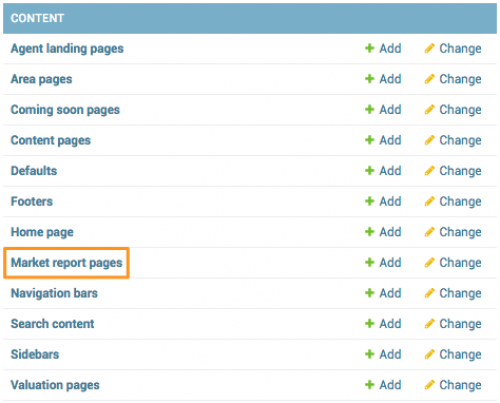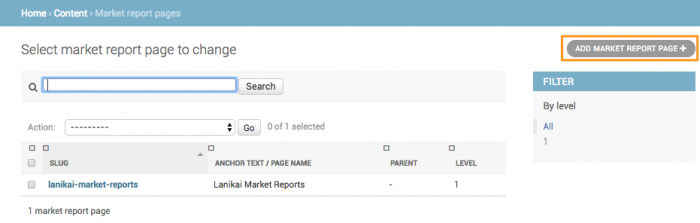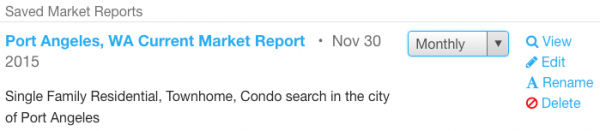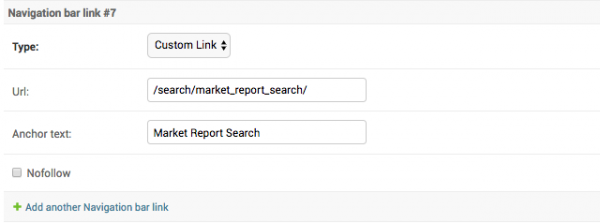Table of Contents
Market Reports
Market reports display a condensed view of active, under contract, and sold listings. These represent snapshot of the market and are updated daily. Aggregate data - averages such as list price and days on market - are also displayed for each section.
Leads can save a market report just as they would a search. This will subscribe the lead to a monthly market report update email. When a user signs up for your site on a market report page, they will be automatically subscribed to monthly emails with market report updates. Leads signing up on a market report will be placed in the property search round robin.
There are two ways to create a market report.
- Through the site backend, you can create pre-defined market reports
- Through a market report advanced search, a lead can create their own market report
Note: Market Report pages are available exclusively on the new site designs: miranda, miranda-thin, and molly.
Create a Market Report
Using your site's backend, creating a market report is simple. Look for this link to get started:
Then click the “Add Market Report Page” button
Creating a market report is similar to creating other content pages on your site.
- Parent: For (optionally) organizing pages in a hierarchy. For example, imagine if you wanted to organize some of your content pages like this:
- yoursite.com/sports_and_rec/ - general information about sports and recreational activities available in your area
- yoursite.com/sports_and_rec/golf/ - information about golf courses
- yoursite.com/sports_and_rec/tennis/ - information about tennis courts
- In the above example, the sports_and_rec page is at the top of the hierarchy, so it shouldn't have a parent selected. On the other hand, both the golf and tennis pages are under sports_and_rec in the hierarchy, making that page their parent. In addition, child pages can themselves have children and so on to form a treelike organizational structure.
- Title: Short blurb that appears at the top of the market report page and in the title bar of the browser. It is also the first line of Google search result.
- Meta description: A longer blurb that appears as the second part of a Google search result.
- Meta keywords: A comma-separated list of keywords, also for use by search engines.
- Anchor Text / Page Name: The name of the page as it will appear when linked to from another page.
- Slug: The last part of the URL of the page. For example, http://www.example.com/something/something-else/this-is-the-slug. This field is automatically derived from the Anchor Text / Page Name, so you don't need to worry about it unless you want to configure it manually.
- Content: The “meat” of the page. Can contain a wide variety of elements including headers, paragraphs of text, links, lists, and images. For a detailed explanation, see editing content fields using the WYSIWYG editor.
- Create Search: (required) This search will select the properties displayed in the Active, Under Contract, and Sold sections of the market report.
- Number of Properties: You can show from 1 to 50 properties in each section. Choose how many you would like.
- Sold within: In the Sold section of the market report, properties will only be listed if they were sold more recently than the value you select.
Create a Market Report Advanced Search
On a market report content page, you will see: 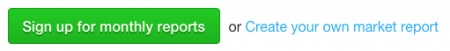
Clicking “Create your own market report” will take you to the advanced search page. From there, choose criteria for your custom report and click “Go to Market Report.” Simple as that.
Custom market reports can be saved. Once they are saved, they will appear in the user's Saved Search page. From there, the market report can be edited, renamed, or deleted just like saved searches.
Linking to Market Reports
You will want to link to your Market Report pages like you would any other Area or Content page. Add this link to your Navigation Bar or Sidebar.
You will also want to create a link to your Market Report Advanced Search as this search will not be displayed with the other Advanced searches. Use /search/market_report_search/ as the URL when linking to the Market Report Advanced Search.
Other Market Report Backend Options
- Force Signup on Market Report Results - (in Site Settings on the Advanced Site Settings tab) set this to true to force signup when a user creates a custom market report. The default is to not require signup to view a custom market report.
- Market Report Capture Form Configuration - change the company name, address and logo for the signup form shown on Market Report pages.
For more information contact Realgeeks Support