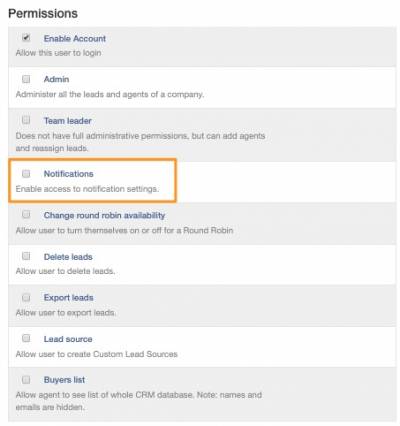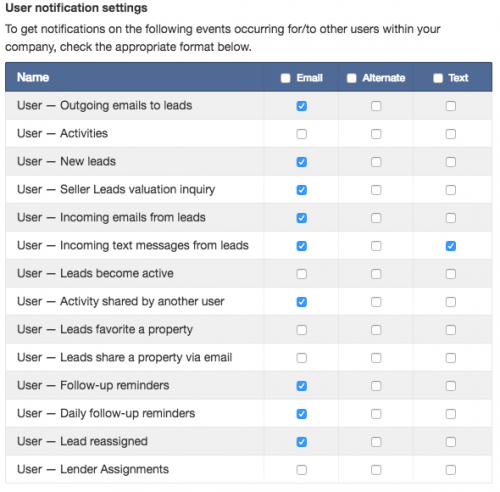Table of Contents
Notifications
The Lead Manager features several different types of notifications that users can receive based on the activities of the leads in their system. Below we will go over setting up notifications, the types of notifications and additional administrator level notifications.
Enabling Notifications
Prior to getting access to notifications settings, the permission to adjust these needs to be enabled by an administrator.
- Users: Contact your Lead Manager administrator and request the permission to access your notification settings
- Administrators: Locate the user who needs to have notification permissions enabled in your list of users. In the user's profile, toggle the permission related to notifications access.
Once notifications are enabled, the user will be able to access their notification settings. Admins: The option to enable notifications for a user is up to you, but if you choose not to allow this setting to an user, you will need to set up the notifications for them.
Notification settings are accessible either in a Users' profile or under the specific notifications tab in the Lead Manager's settings.
Notification Addresses
There are three separate notification addresses that can be set up in a user's profile:
- Notification Email Address - Primary notification address, usually matches the login email.
- Alternate Emails - Alternate notification addresses. Can have multiple addresses, separated by a comma.
- Text Emails - Emails that are sent to a mobile text message address. The format for these is dictated by your mobile provider but an example would be 1234567890@vtext.com for Verizon.
Notifications for Users
Here are the notifications available to users. These are all notifications as they pertain to leads that are assigned to the specific user.
- New leads* - Notification sent when a new lead is assigned to the user.
- Seller Leads valuation inquiry - Notification sent when an assigned lead completes the property valuation form.
- Incoming emails from leads - Notification sent when an assigned lead writes an email and the Lead Manager receives it.
- Incoming text messages from leads - Notification sent when an assigned lead sends a text message to the system text messaging number.
- Leads become active - Notification sent when an assigned lead becomes active on the website. A lead is considered active after a 24 hour gap since their previous visit.
- Leads favorite a property - Notification sent when an assigned lead adds a property to their list of favorites.
- Leads share a property via email - Notification sent when an assigned lead shares a property using the share via email function on a property details page.
- Follow-up reminders - Notification sent when the user has scheduled a follow-up.
- Daily follow-up reminders - Notification sent on a daily basis, summarizing all scheduled follow-ups.
- Lead reassigned - Notification sent when leads are reassigned.
- Lender Assignments - Notification sent when lenders are assigned leads
- Potential Seller Leads - Notification sent when a potential seller lead enters that specific database.
*Leads reassigned in bulk do not trigger New Lead notifications.
Notifications for Team Leaders and Administrators
Team Leaders and Administrators have access to a second set of notifications. These notifications are labeled with the category of Users and pertain to activities relating to the entire company, not just leads that are assigned to you.
- Users - Outgoing emails to leads - Notification sent when a user sends an outgoing email out of the Lead Manager.
- Users - Activities - Notification sent when a user logs an activity on a lead's activity feed.
- Users - New Leads - Notification sent when a user is assigned a new lead.
- Users - Seller Leads valuation inquiry - Notification sent when a user's assigned lead completes a Property Valuation form.
- Users - Incoming emails from leads - Notification sent when a user receives an incoming email from an assigned lead.
- Users - Incoming text messages from leads - Notification sent when a user receives an incoming text message from an assigned lead.
- Users - Leads become active - Notification sent when a user's assigned lead becomes active.
- Users- Activity shared by another user - Notification sent when an admin or another agent creates an activity on a lead's account
- Users - Leads favorite a property - Notification sent when a user's assigned lead adds a favorite property.
- Users - Leads share a property via email - Notification sent when a user's lead uses the share by email function.
- Users - Follow-up reminders - Notification when a user has a scheduled follow-up.
- Users - Daily follow-up reminders - Daily summary notification of agent's scheduled follow-ups.
- Users - Lead reassigned - Notification when a lead is reassigned due to Idle Lead Reassignment.
Don't forget to save after setting up your notification settings and notification emails!
FAQ
Why am I not receiving text notifications?
The most common answers to this are that either there is no SMS email address in the Text Email Field (figure 1), or there are no notifications checked under the “Text” column (figure 2). Please ensure both are completed correctly for each User that wishes to be notified by text. Note: You do not need to purchase the text messaging feature in order to receive text notifications.
If you do not see Notification settings, please contact your website Admin.
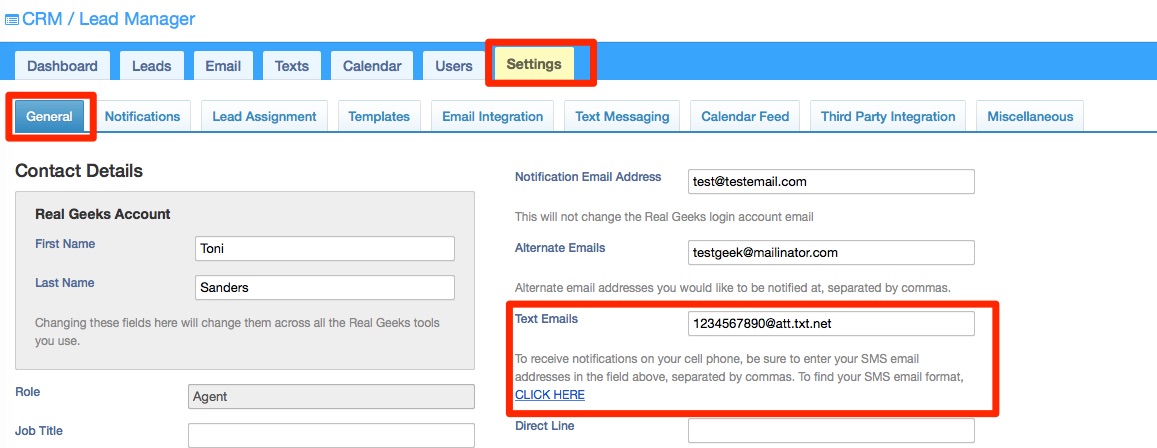 Figure 1
Figure 1
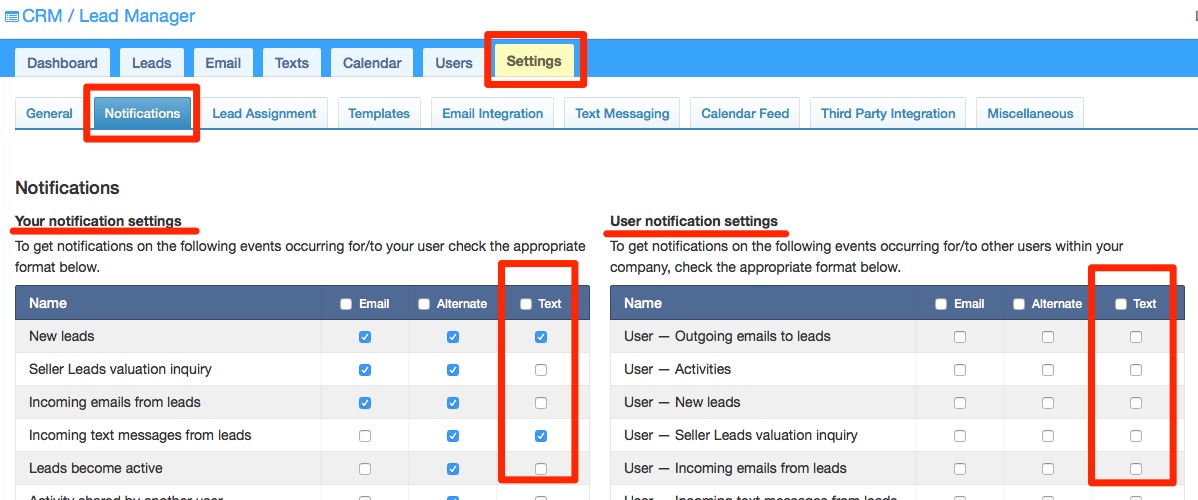 Figure 2
Figure 2