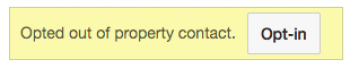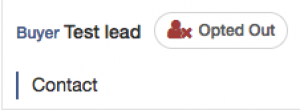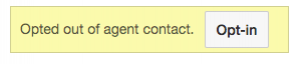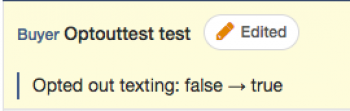Table of Contents
“Notification” Opt Out:
This occurs when the lead clicks the Opt-Out link at the bottom of a property update email, market report email, or the initial signup email
- Opts out of property update emails
- Opts out of market report emails
- Opts out of ALL drip campaigns
- Opts out of ALL Eblasts
The Opt-In message/alert on the lead will read “Opted out of property contact.”
Opting out of both Notification and Contact will give the alert:
“Opted out of all contact. Opt back in for: [Agent] or [Property]
“Contact” Opt Out:
This occurs when you click the Opt Out message from an email sent directly from an agent in the CRM.
- Agents will no longer be able to contact them from the CRM unless the lead is Opted In
- Opts out of ALL drip campaigns
- Opts out of ALL Eblasts
The Opt-In message/alert on the lead will read “Opted out of agent contact”
Opting out of both Notification and Contact will give the alert:
“Opted out of all contact. Opt back in for: [Agent] or [Property]
Drip Opt-Out:
This occurs when a lead clicks the link at the bottom of a Drip email
- Opt out from ALL Drip Campaigns
- This will also prevent them from receiving ALL Eblasts
EBlast Opt-Out:
This occurs when the lead click the link at the bottom of an Eblast email.
- Opt Out from ALL future EBlasts
- This will also unsubscribe from ALL Drip campaigns
Texting Opt-Out
This occurs by clicking the “Opt Out Lead” button in the Text window on the lead's page.
An activity will be created, “Opted out texting: flase > true”
The opt-in message appears in the Text window on the lead's page. “Lead opted out of receiving text message.”
- leads can no longer receive texts from the Texting Tool.
- Drip workflows with SMS steps should be put on hiatus when reaching the step. NEEDS VERIFICATION.