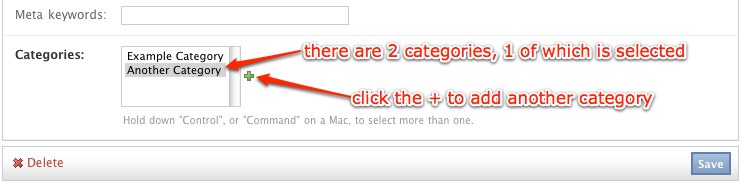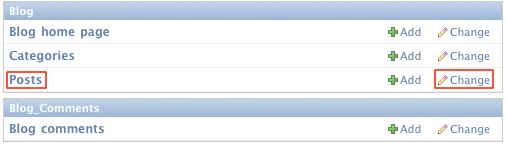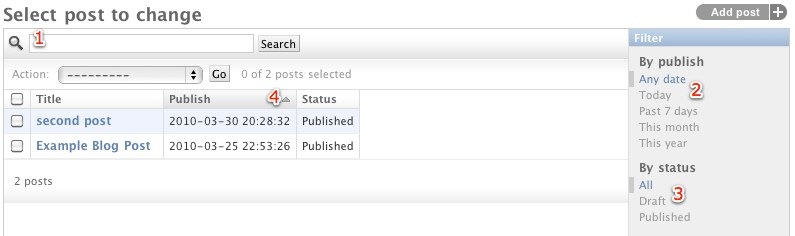blog_posts
This is an old revision of the document!
Table of Contents
Blog Posts
Creating posts
Blog Post Fields
Many of the blog post fields work the same as content pages, including Title, Slug, Meta description, and Meta keywords. The Body field works like content fields elsewhere.
In addition, there are a few new fields specific to blogs posts:
- Status - Published or Draft, where draft posts don't show up until you change their status to Published. Useful for working on a post, then saving your progress, then finishing it up and publishing it later.
- Allow comments
- Nofollow comments - Tick this checkbox if you don't want search engines like Google indexing any links in the comments. This makes comment spam useless, but diminishes some commenters' motivation.
- Page title - Leave this field blank unless you want the page title to be something other than the post title.
- Categories - Blog posts can be placed in zero or more categories. In this sense, categories work like tags because a post can be in multiple categories.
After all of the fields are filled out to your satisfaction, click the Save button at the bottom of the page.
Finding posts
Deleting posts
To delete a blog post, first find the blog post in question, then scroll to the bottom and click the Delete link to the left of the Save button.
blog_posts.1270002462.txt.gz · Last modified: 2010/03/31 02:27 by vlad