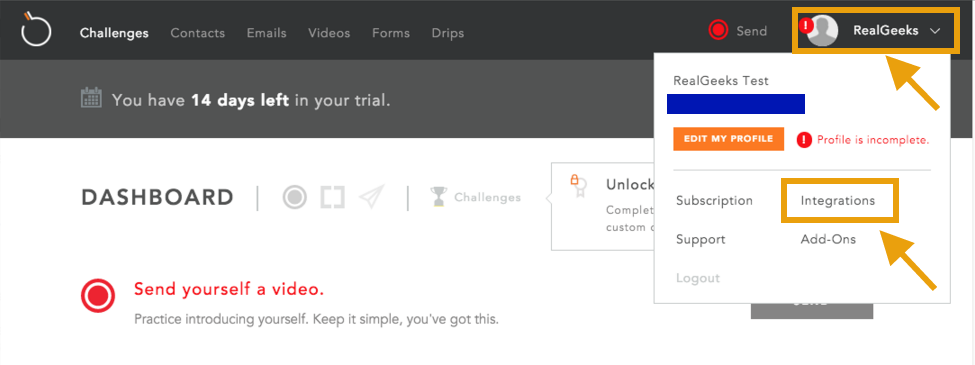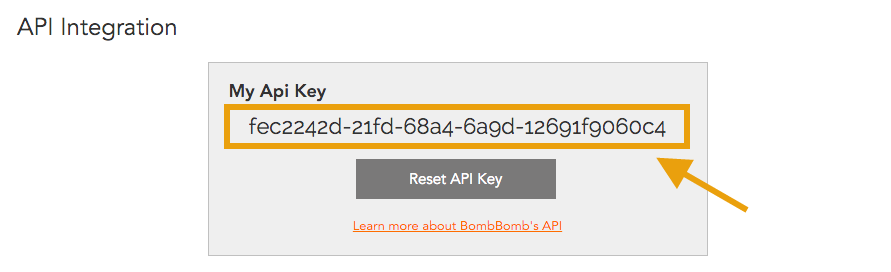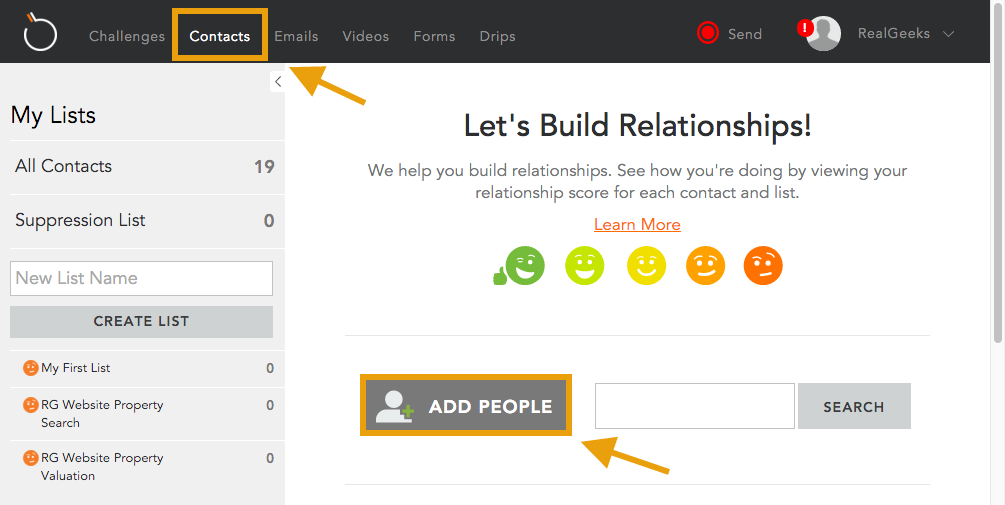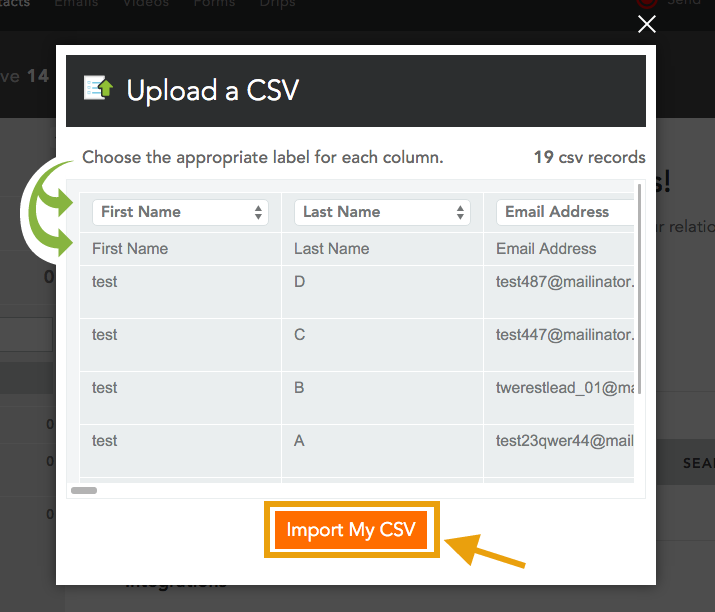This is an old revision of the document!
Table of Contents
UNDER DEVELOPMENT
This integration is under development
BombBomb integration
Integrate your Lead Manager with BombBomb to send video emails to leads from within the Lead Manager.
In the Lead Manager, you will be able to track your leads actions: opening the email, watching the video. This information is available in the leads Activity History.
Integrate with BombBomb
- To enable this integration first visit http://leadrouter.realgeeks.com/
- Click Configure Destinations
- Click on your site
- BombBomb is available as one of our destinations, this means new leads will be sent to BombBomb as contacts. Click Connect under the BombBomb destination box
- It will ask for your API Key, which is available in your BombBomb account under Integrations. See How to find my API Key below
- Make sure Active is checked then click Save
Now your website is connected with BombBomb. Visit a lead page on your Lead Manager and you'll see a BombBomb widget on right column to record and send a video to that lead.
Find your API
You will need an API Key provided by BombBomb to enable the integration. First login to your BombBomb account.
Note that if you click Reset my API Key your key will change, so your integration will stop working. All you have to do then is copy and paste your new key on Real Geeks.
Import Leads into BombBomb
New leads will be automatically imported into your BombBomb account as a contact. This includes the leads:
- First Name
- Last Name
- Phone Number
- Email Address
The lead will also automatically be added to a list in BombBomb based on their source. This includes leads generated from other sources like Zillow, Realtor.com and Zapier. For example, leads that sign up via a property search on your website will be added to a list titled “RG Website Property Search”. Likewise, a lead imported to the lead manager through zillow will be added to a BombBomb list titled like “RG Zillow”.
What about Existing Leads?
- First, you will want to Export Leads into a CSV file.
- Then, login to BombBomb and click on the Contacts tab.
- Select your CSV file and press Import.
FAQs
If I update the lead on the Lead Manager will it update on BombBomb and vice-versa?
No. At this moment changing the lead on the Lead Manager will not modify the associated BombBomb contact. We are working on a solution to this.
BombBomb does not notify Real Geeks on updates to contact details, so changes to BombBomb will not affect your lead on the Lead Manager
On the other hand, if the lead modifies their name or phone number on the website this information is updated on BombBomb. But if the member modifies their email a new contact will be created on BombBomb with the new email instead of updating the existing one. This is not ideal and we are also working on a solution.