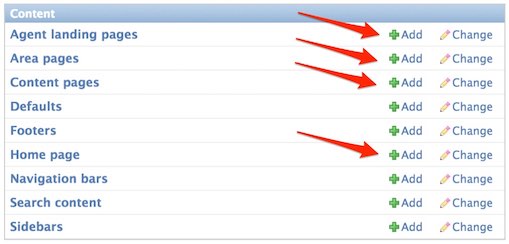creating_editing_pages
This is an old revision of the document!
To work with Content, Area, or Home pages, start navigate to yoursite.com/admin and log in. Look in the box labelled Content or navigate to yoursite.com/admin/content/
Adding Pages
First, decide what type of page you're going to create. Then, click the appropriate link:
Then, fill in the fields. Finally, click the Save button at the bottom right of the page.
Editing Pages
First, find the page you want to edit. Then, fill in or update the fields. Lastly, click the Save button at the bottom right of the page.
creating_editing_pages.1269562602.txt.gz · Last modified: 2010/03/26 00:16 by vlad