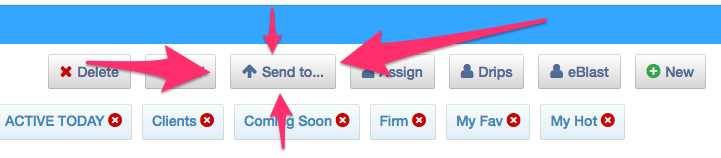This is an old revision of the document!
Table of Contents
Mojo Dialer
The Lead Manager can now be configured to send leads to your calling groups in Mojo Dialer.
Setup
You can set set up the integration from the third party settings page Each agent in your lead manager must set this up themselves in order to send leads to their calling groups.
Sending Leads
Once Mojo Dialer is set up as destination for your leads you will see a new button at the top of the leads list called “Send to…” This functions like any other bulk action on the list.
After selecting which leads you'll be presented with some options. Select “Mojo” and then choose your Mojo “Calling Group”
How it Works
Mojo is a new type of destination where new leads are not sent over automatically, only when you manually choose to send leads to them. That's why we've started calling them “Manual Destinations” and we have a few more already in the works!
Updates in the Lead Manager are not sent to Mojo but updates in Mojo are sent back to the Lead Manager. They are working on receiving updates from the Lead Manager. Mojo also embed in the lead detail page of the Lead Manager on the contact details page.