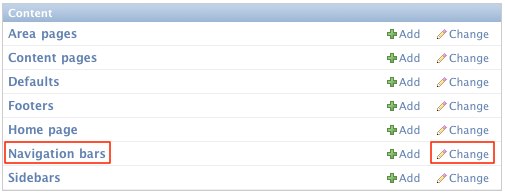navbars
This is an old revision of the document!
Navigation Bars
Navigation bars are the big horizontal lists of links near the top and bottom of most pages, including the Home page. Normally, several navigation bars will be created for you. The process for changing the navigation bar links is detailed below.
Editing Navigation
First, decide which navigation bar you want to work on. Usually there are four types of navigation bars:
- Primary Top: usually the very top one
- Secondary Top: usually the second one from the top
- Primary Bottom: usually the second one from the bottom
- Secondary Bottom: usually the very bottom one
From yoursite.com/admin, under Content, click Navigation Bars (or the corresponding Change link).
navbars.1269655782.txt.gz · Last modified: 2010/03/27 02:09 by vlad