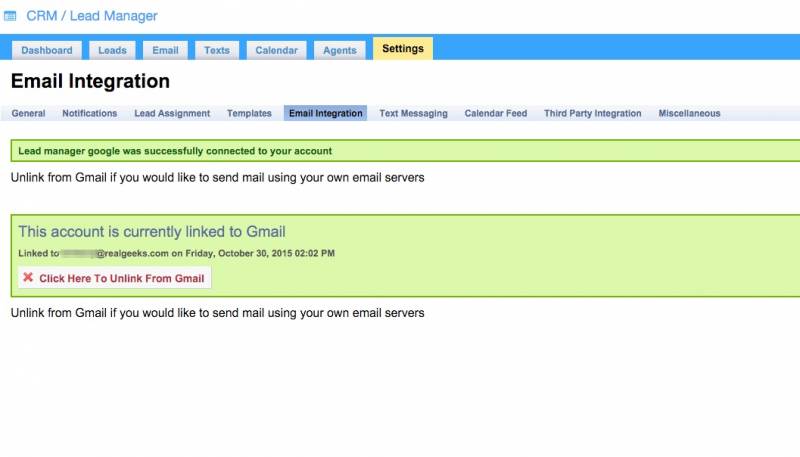screencasts:gmail_integration
This is an old revision of the document!
Email Integration
1. Make gmail account if you do not have one already.
2. Sign in to your lead manager. “Settings” tab –> “Email Integration”.
3. Click the “Click here to link to gmail”
4. Select the email account you would like to use.
5. A permissions screen will appear.
6. This is what the page should look like.
screencasts/gmail_integration.1446683882.txt.gz · Last modified: 2015/11/05 00:38 by brittany