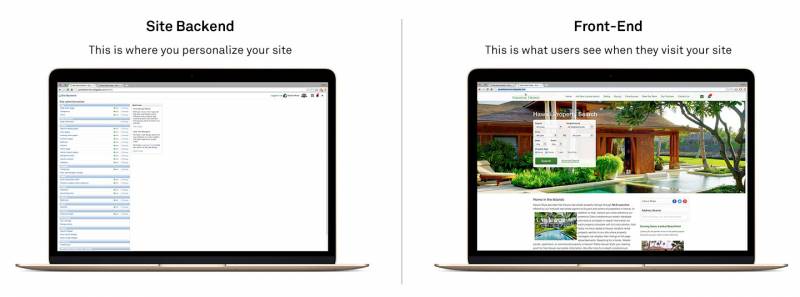This is an old revision of the document!
Table of Contents
QUICK START
Expedite MLS Approval
In this short video, we'll cover adding your brokerage logo to the website, and your information to the footer. These steps will expedite your board approval.
Personalize Your Real Geeks Website
Follow along to personalize your new Real Geeks website in under 40 minutes. Download the attached outline and checklist for an easy way to track these steps as you complete them. There is a video at the bottom of the page, which you can also skip ahead through, by referencing the timestamps located in the title line of each step in the checklist below.
- Download Checklist Here: check_list_-_personalize_your_real_geeks_website.pdf
- Download Outline Here: outline_-_personalize_your_real_geeks_website.pdf
Checklist
1. Review your new Real Geeks site [VIDEO TIMESTAMP 01:00]
2. Personalize your Home Page [06:17]
- Site backend → Content → Home page → Home page
- Visit http://docs.realgeeks.com/home_page_screencast for more information.
3. Add your Company Name & Address to the Footer [08:53]
- Site backend → Content → Footers → Default footer
- Visit http://docs.realgeeks.com/footers_screencast for more information
4. Personalize your Blog [10:02]
- Site backend → Blog → Blog home page → Blog home page
- Visit http://docs.realgeeks.com/blog_screencast for more information
5. Personalize your Area Pages [11:01]
- Site backend → Content → Area pages
- Visit http://docs.realgeeks.com/area_pages_screencast for more information
6. Personalize your Agent Detail Page [21:20]
- Site backend → Content → Content pages → agent-one
- Visit http://docs.realgeeks.com/content_pages_screencast for more information
7. Link your Area Pages to your Sidebar [26:57]
- Site backend → Content → Sidebars → Default sidebar
- Visit http://docs.realgeeks.com/sidebars_screencast for more information
8. Link your Area Pages to your Secondary Bottom Navigation Bar [31:54]
- Site backend → Content → Navigation bars → Secondary bottom navigation bar
- Visit http://docs.realgeeks.com/navigation_bars_screencast for more information
9. Personalized Website COMPLETE! [34:51]
10. OPTIONAL: Personalize your Landscape Image & Logo [35:13]
- Site backend → Site settings > Site settings → Template Options → Header Image
- Site backend → Site settings > Site settings → Template Options → Header Logo
Quick Start: Personalize your Website in Under 40 Minutes