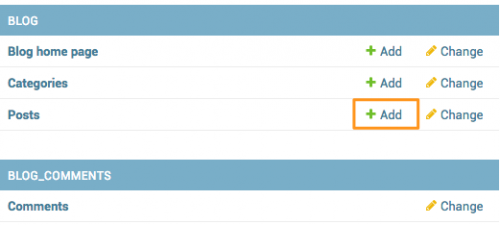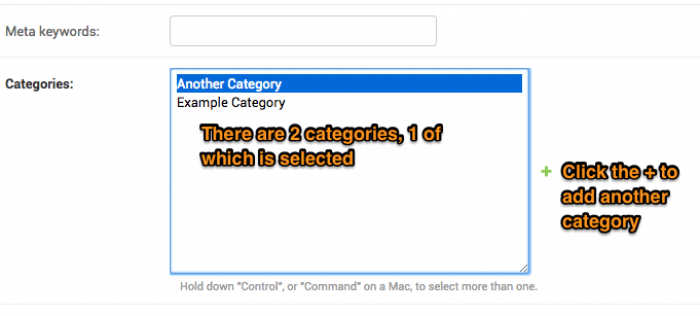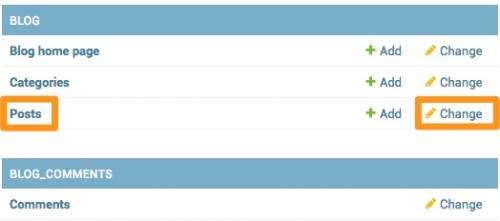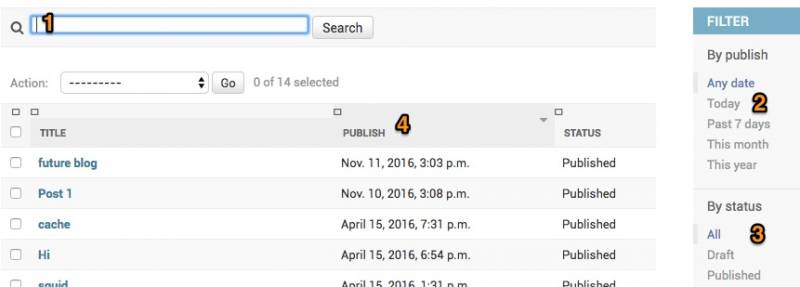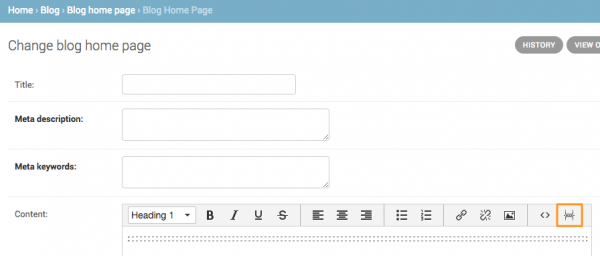Table of Contents
Blog Posts
Creating posts
Blog Post Fields
Many of the blog post fields work the same as content pages, including Title, Slug, Meta description, and Meta keywords. The Body field works like content fields elsewhere.
In addition, there are a few new fields specific to blogs posts:
- Status - Published or Draft, where draft posts don't show up until you change their status to Published. Useful for working on a post, then saving your progress, then finishing it up and publishing it later.
- Publish - This is when the post is set to go live. From here you have the option to future-date your posts so they go live at a later date/time. To ensure the post goes live upon save, click “Today” and “Now” which will set to post at the current date/time.
- Allow comments
- Nofollow comments - Tick this checkbox if you don't want search engines like Google indexing any links in the comments. This makes comment spam useless, but diminishes some commenters' motivation.
- Page title - Leave this field blank unless you want the page title to be something other than the post title.
- Categories - Blog posts can be placed in zero or more categories. In this sense, categories work like tags because a post can be in multiple categories.
After all of the fields are filled out to your satisfaction, click the Save button at the bottom of the page.
Expanding the Categories Field
Some of our customers have a large number of categories and need a larger field to select them. To enlarge the categories, we made a bookmarklet.
Drag the following link to your bookmarks bar. When you are editing a blog post, you can click on the link and it will expand the categories field for you.
Finding posts
Starting from yoursite.com/admin:
- Searching: type some terms into the search box and click Go
- Filter by publication date
- Filter by status (Published or Draft)
- Click a column header to sort by it, click again to toggle between ascending and descending order
Controlling Display
If you only want the title of the blog to show on the blog homepage, then click the page break icon in the content editor.
You can also change where in the blog post you add it if you want the blog to look like a preview so the user would need to click on the “View More” button to see the whole blog post.
Deleting posts
To delete a blog post, first find the blog post in question, then scroll to the bottom and click the Delete link to the left of the Save button.