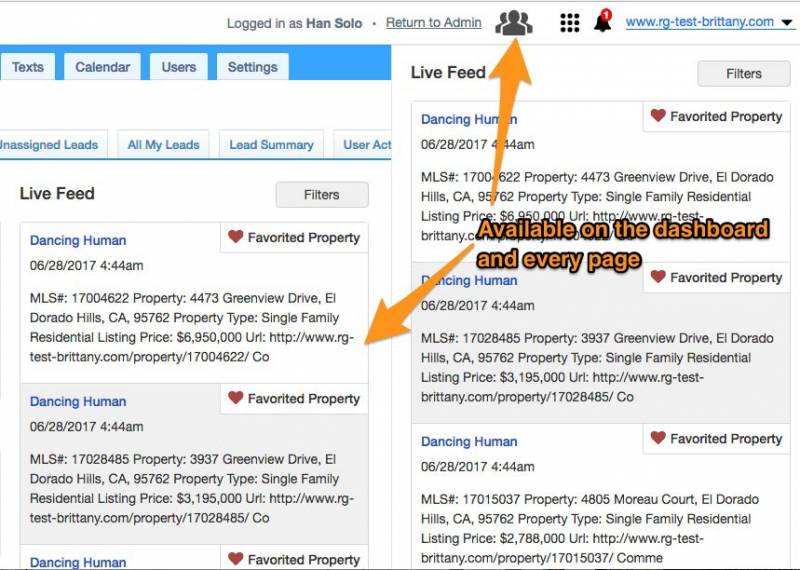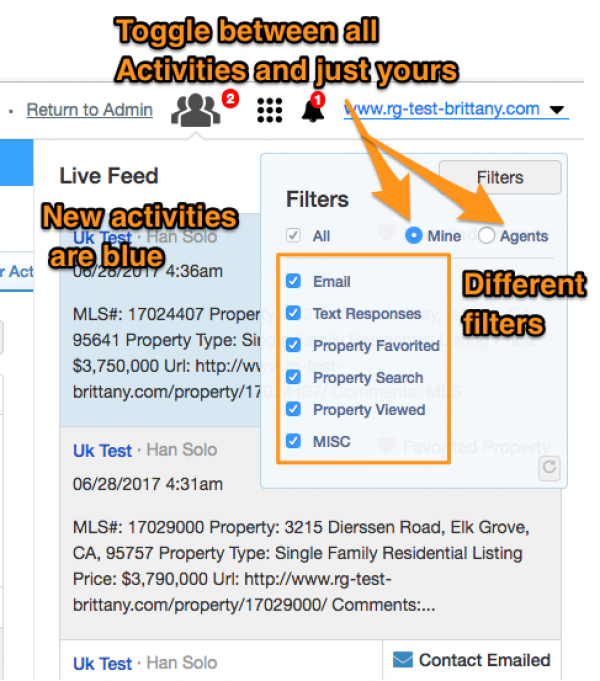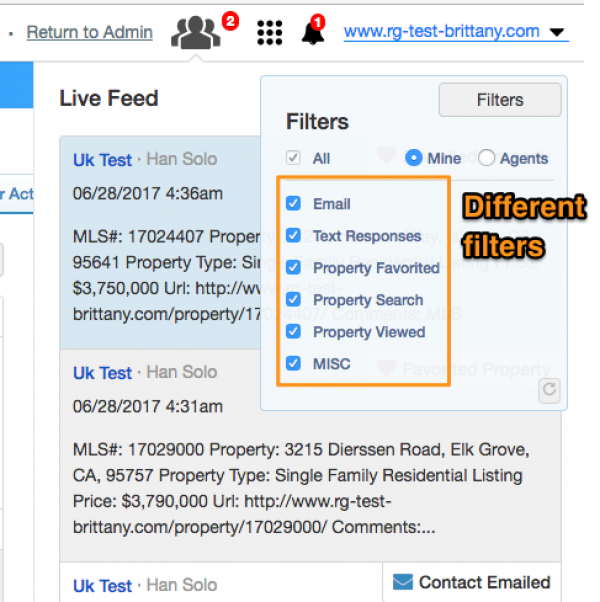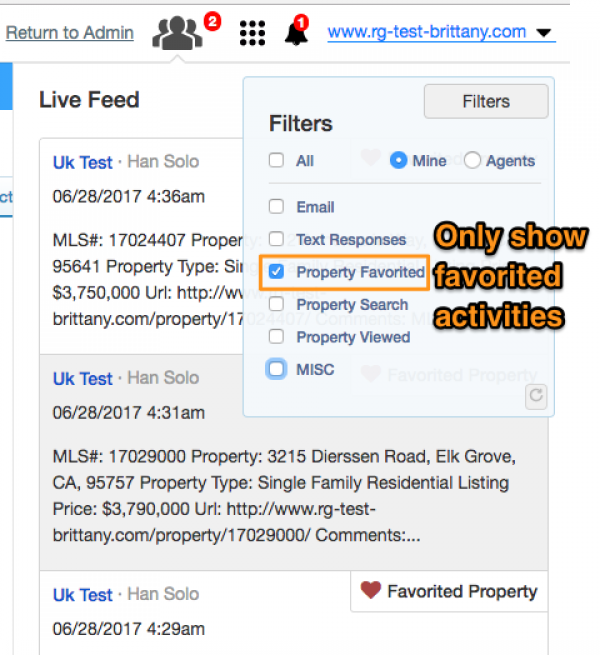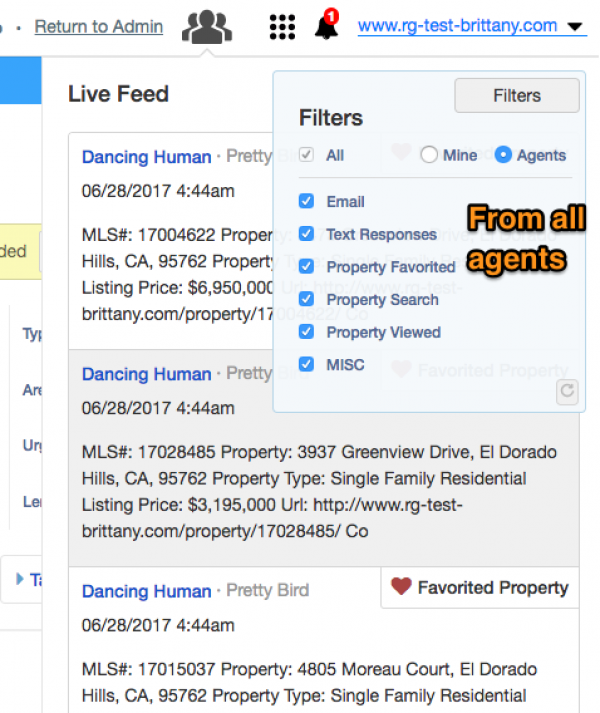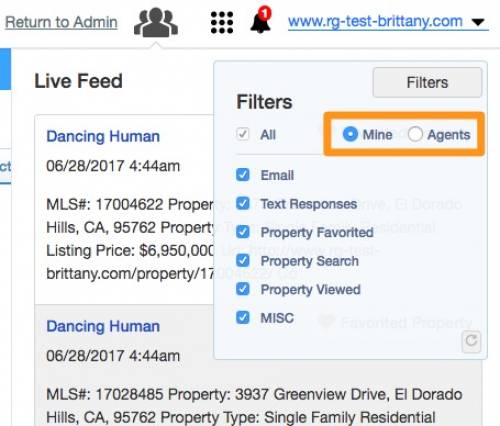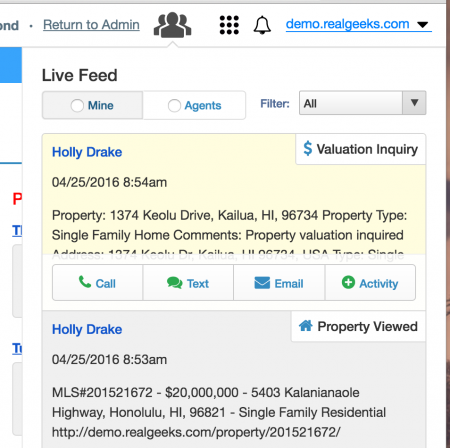Table of Contents
Live Activity Feed
The live activity feed allows agents to keep up-to-date on what leads are currently doing on your website, any communication with you or your agents and any actions the Lead Manager may have automated on the leads. It is available on the Lead Manager's dashboard and everywhere else in the header bar.
Feed Pieces
Open the live activity feed by clicking on the 3 person icon.
There are three main parts to the live activity feed
- Scope (admin only): Toggle between activities of your assigned leads and all leads in your system
- Filter: Filter activities by type. This will only show and receive new activities related to the selected filter.
- Activity: Displays information about an activity that recently occurred
Within an activity, there are four pieces of information.
- Lead Name
- Type
- Date/time of activity
- Description
Filtering Activities
The live activity feed allows you to display and receive certain activities based on their activity type. This can be accomplished by selecting any filter in the Filters select box.
Filters include:
- All: every activity that originates from the lead
- Email: Contact Emailed, Valuation Inquiry and BombBomb activities (email open and clicked and video played)
- Text Responses: Received Text Message
- Property Favorited: Added or removed
- Property Search: Search Performed or Saved Search added or removed
- Property Viewed
Feed Scoping
Toggle between viewing activities from leads that are assigned to you and activities from all leads within your company. This feature is only available to Administrators and Team Leaders. This works hand-in-hand with the filters as well. So an Admin can view all Property Searches done by any leads for the company.