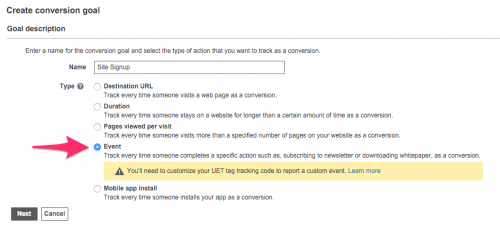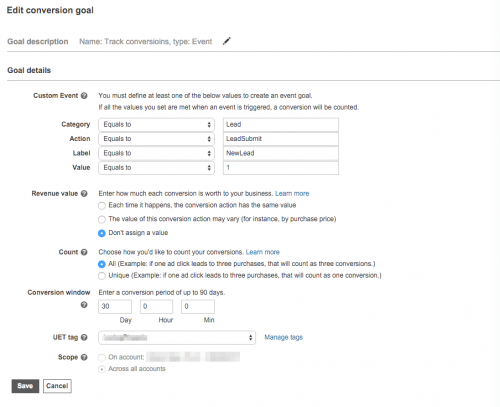bing_ads
This is an old revision of the document!
How to Set Up Bing Ad Conversion Codes
This is an optional step that helps you monitor how your Bing campaign is working. You will need to send some information to Real Geeks. support to set this up.
- Log into the bing ads control panel: http://bingads.microsoft.com/
- Click “Conversion Tracking” on the sidebar
- Copy and paste the UET tag information - you will need to send this to Real Geeks Support http://www.realgeeks.com/support/
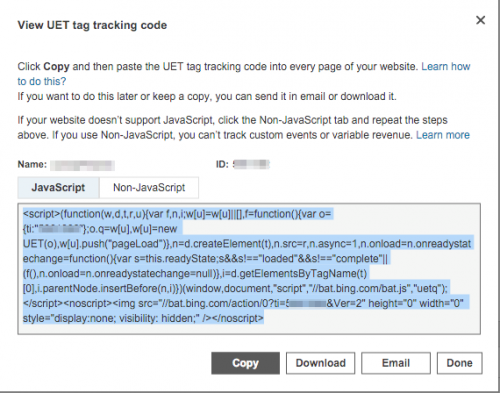
- Make sure you sent the UET tag code to Real Geeks Support. Once the put the code on your site, conversions should start tracking.
bing_ads.1449605429.txt.gz · Last modified: 2015/12/08 20:10 by kevin