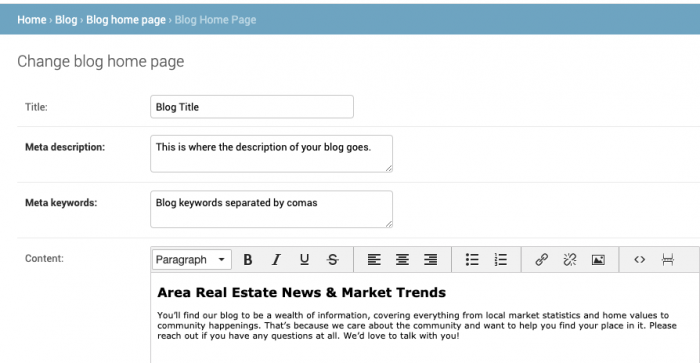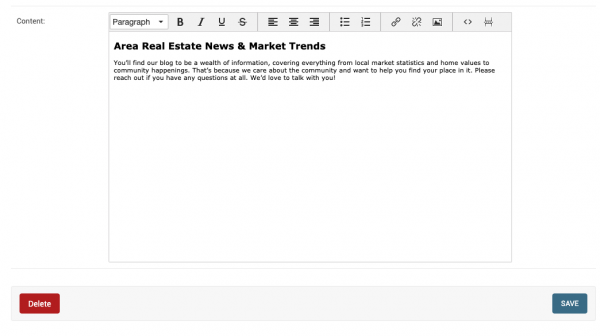blog_home_page
This is an old revision of the document!
Table of Contents
Blog Home page
Locating
One of these should be set up for you. Here's where you find your blog home page:
Then click Blog Home Page and you're ready to edit.
Editing
Now that you found it, you can set a title, meta description, and meta keywords, which work as described here in the context of content pages. Note that these fields only apply to the blog home page, as individual blog post pages have their own title, description, and keywords fields.
The only other field of the blog home page is Content, which is displayed above the blog posts. This comes with placeholder text that you probably want to replace with your own introductory paragraph.
When you're done editing the post, click the Save button as usual.
Deleting
blog_home_page.1557176068.txt.gz · Last modified: 2019/05/06 20:54 by brittany