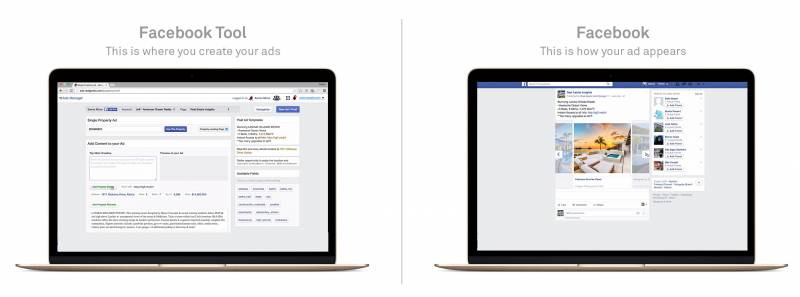This is an old revision of the document!
Facebook Marketing Tool Checklist & Set Up Requirements
Facebook Advertising is a fantastic tool that is really great for creating a pipeline of leads constantly being generated and a great resource for driving traffic to your website. Using the Real Geeks Marketing Tool helps not only generate those leads but also save you time when creating ads.
Checklist
1. Facebook Business Page/Billing
The first steps with the set-up is making sure you have a business page set up on Facebook and setting up your billing within your Facebook Ads Manager. Your billing with be how you pay Facebook for your advertisement.
2. Facebook Pixel
Setting up the Facebook pixel allows you collect analytical data on your Real Geeks website and your Facebook Ads.
3. Setting up your Facebook Audience
Your Facebook audience is the demographic that you advertise your Facebook ads to. We will need you to create at least one audience to utilize your Facebook Marketing tool. Here is an overview of the different audience types. If you are brand new to Facebook Advertising, we recommend create a saved audiences to start out with. If you would like to know more about utilizing the different audience types you can visit this link:
docs.realgeeks.com/facebook-guides
Audience Overview:
Saved Audience:
4. Site Owner Must Enable the Facebook Marketing Tool
Go to www.fb.realgeeks.com to enable this tool.
5. Review Training Videos on the Facebook Marketing Tool
Feel free view all our training material for the Facebook Marketing Tool on the Tools settings/help page.
We also do a live webinar on the Facebook Marketing Tool every single Thursday at 3 PM EST. Sign up for that webinar by using this link: www.realgeeks.com/walkthroughs