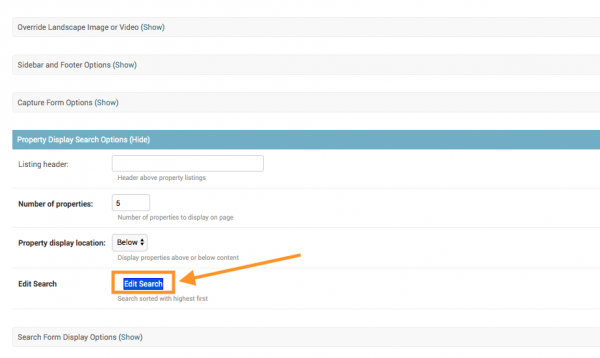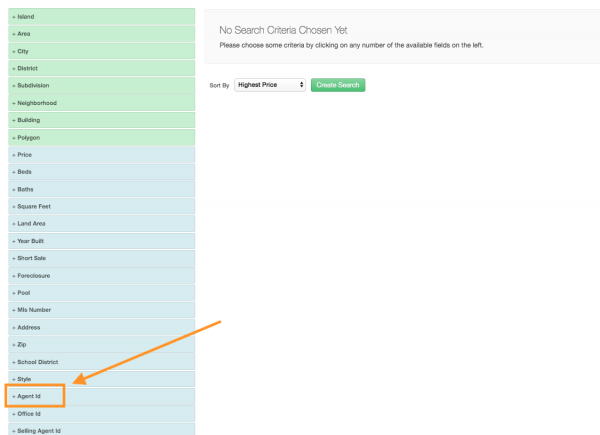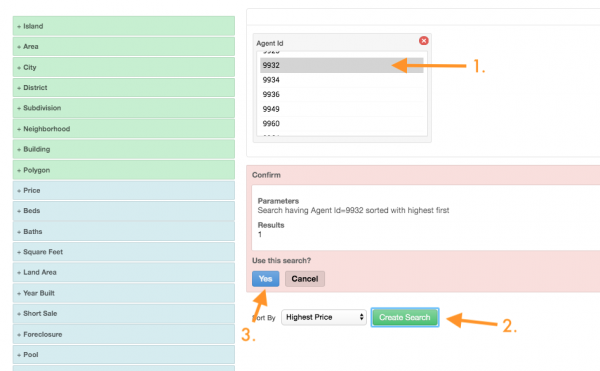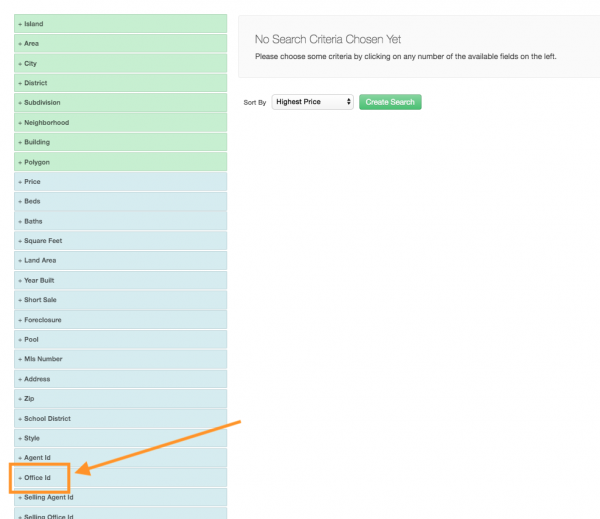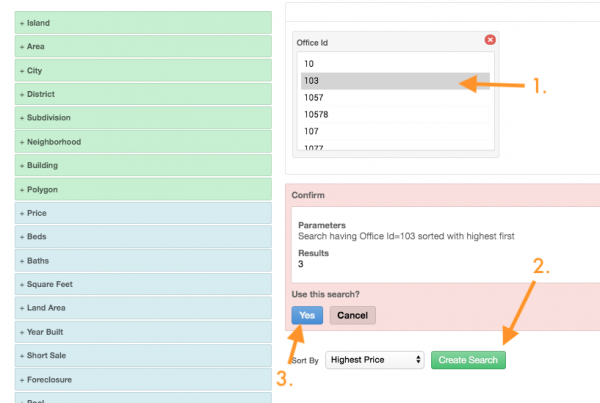This is an old revision of the document!
Table of Contents
Display your Personal or Team Listings
Real Geeks connects directly to your MLS board in order to display the listings provided within your MLS. This also includes any personal or team listings that you might have through your MLS board.
To find your Agent or Office ID, please submit a ticket to our support team at www.realgeeks.com/support and in the message give us an example of one of your MLS numbers and we can find this for you.
Agent ID:
Once you have received your Agent ID number:
- Select the page you want to create/edit
- Find the “Property Display Search Options” field and press “show”
- Fill out the relevant information, and press “show” (You can learn more about creating these searches here: http://docs.realgeeks.com/page_elements#property_display_search_options)
- Find the “Agent ID” field
- Find your Agent ID in the list and highlight the ID number
- Select “Create Search”
- Review the results of the listing
- Select the blue “yes” button to continue
Office ID:
Once you have received your Office ID number:
You can also display your office listings in order to showcase your team’s listings on the site.
- Select the page you want to create/edit
- Find the “Property Display Search Options” field and press “show”
- Fill out the relevant information, and press “show” (You can learn more about creating these searches here: http://docs.realgeeks.com/page_elements#property_display_search_options)
- Find the “Office ID” field
- Find your Office ID in the list and highlight the ID number
- Select “Create Search”
- Review the results of the listing
- Select the blue “yes” button to continue
Pro Tip:
You can use the “Featured Property Page” Template in our content pages in order to “paginate” the listings. This means that leads can press the “next” button under these listings to display even more properties to search through