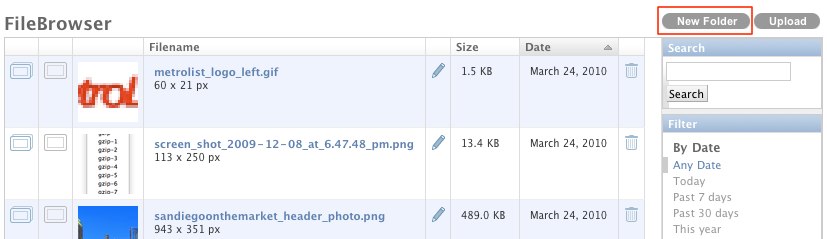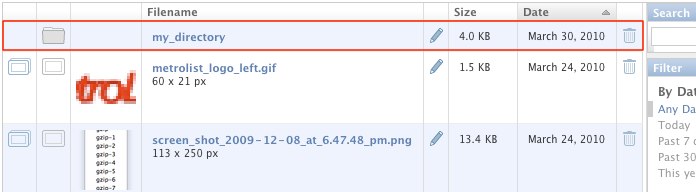filebrowser_features
This is an old revision of the document!
FileBrowser Features
The two primary uses of FileBrowser are uploading and inserting images. What follows is a walkthrough of other handy FileBrowser features.
To get to the FileBrowser starting from yoursite.com/admin, click this link:
You should now see a listing of the files you've uploaded and folders you've created. You may not have any folders yet, so here's how you create one:
Then, fill in the Name field and click the Submit button. Certain characters in the name, such as spaces, will be replaced by underscores. For example, I named this folder “my directory” but it appears below as “my_directory.”
Notice the folder icon in the second column.
filebrowser_features.1269983568.txt.gz · Last modified: 2010/03/30 21:12 by vlad