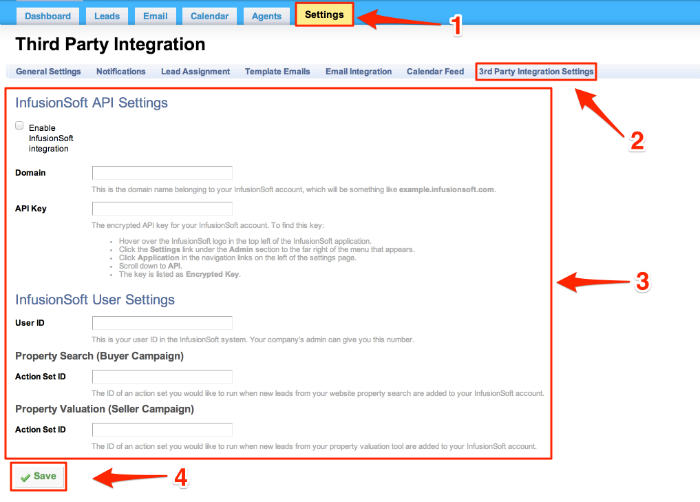This is an old revision of the document!
InfusionSoft Integration
A Quick Guide For Integrating Our Lead Manager With InfusionSoft
First off, make sure to be logged in to your Lead Manager: leads.realgeeks.com
Once logged in, follow these steps:
1. Click on the “Settings” Tab.
2. Click on the “3rd Party Integration Settings” Tab.
3. Fill in the “InfusionSoft API Settings” for your entire site
4. Fill in the “InfusionSoft User Settings”, you and each of your agents need to do this individually
5. Click “Save” when done.
The lead is sent over to InfusionSoft after it is assigned to an agent. Every agent in your Lead Manager must have the InfusionSoft User ID and Action Set IDs configured properly. If these are not set for the agent the lead is assigned to it will not be sent over to InfusionSoft.
Here is a quick screenshot of the above steps: