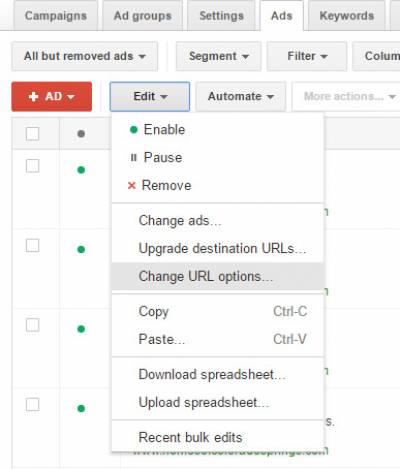lead-source-google-keywords
This is an old revision of the document!
To pull in keywords of your lead's source
In your Adwords account:
Step 1) In order to see the keywords in the source of your lead's detail page, you need to follow these steps:
a) You need to add the code to the final URLs.
a) Link your adwords and analytics accounts. Click https://support.google.com/adwords/answer/1704341?hl=en to find out how.
Step 2) Link your adwords and analytics accounts. Here is a guide from google:
lead-source-google-keywords.1470948552.txt.gz · Last modified: 2016/08/11 20:49 by brittany