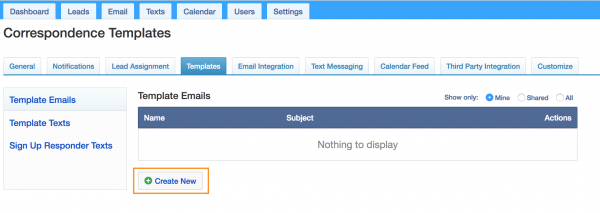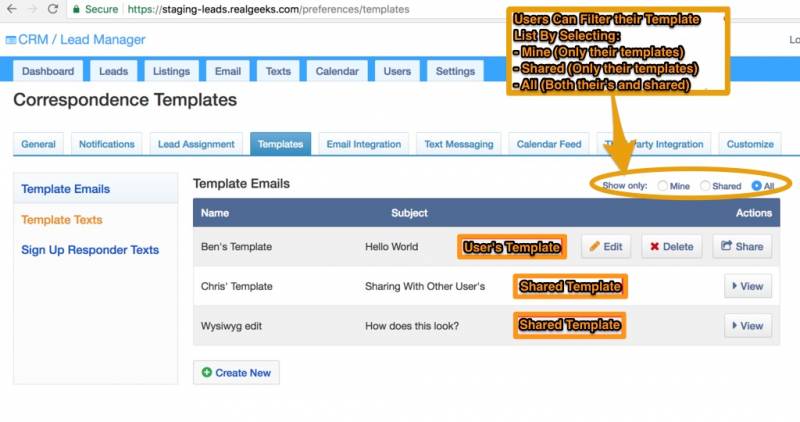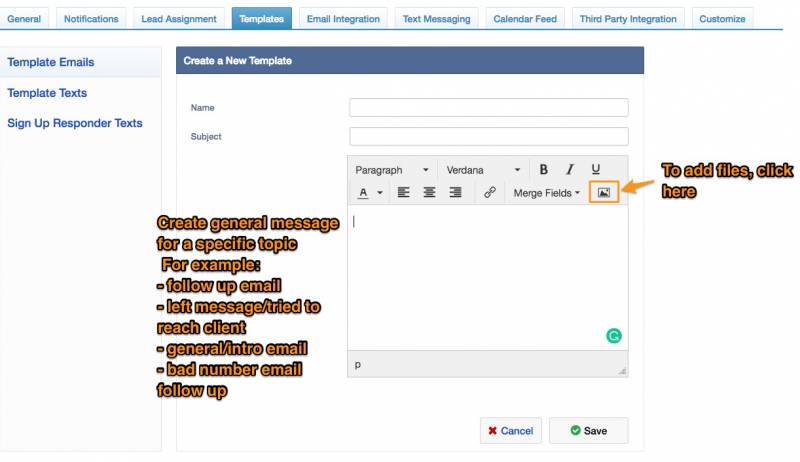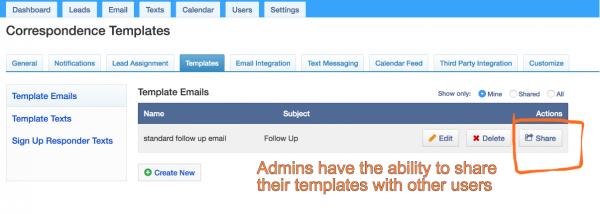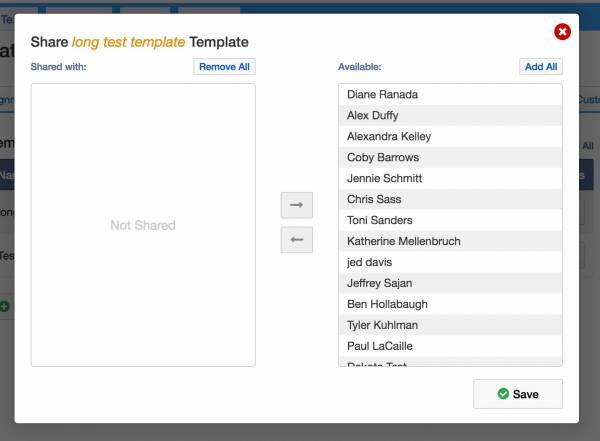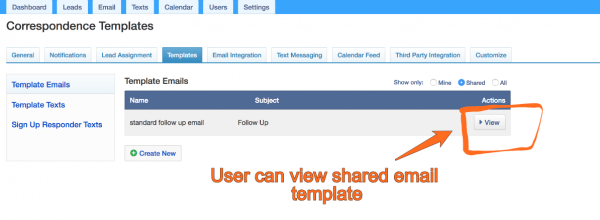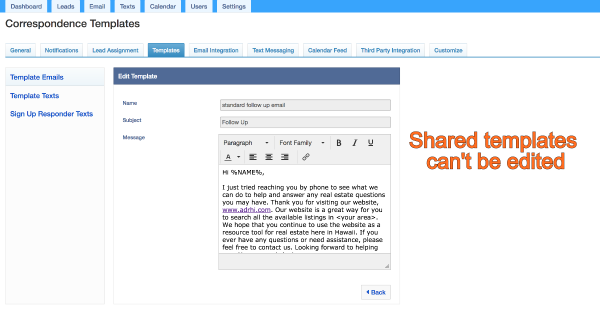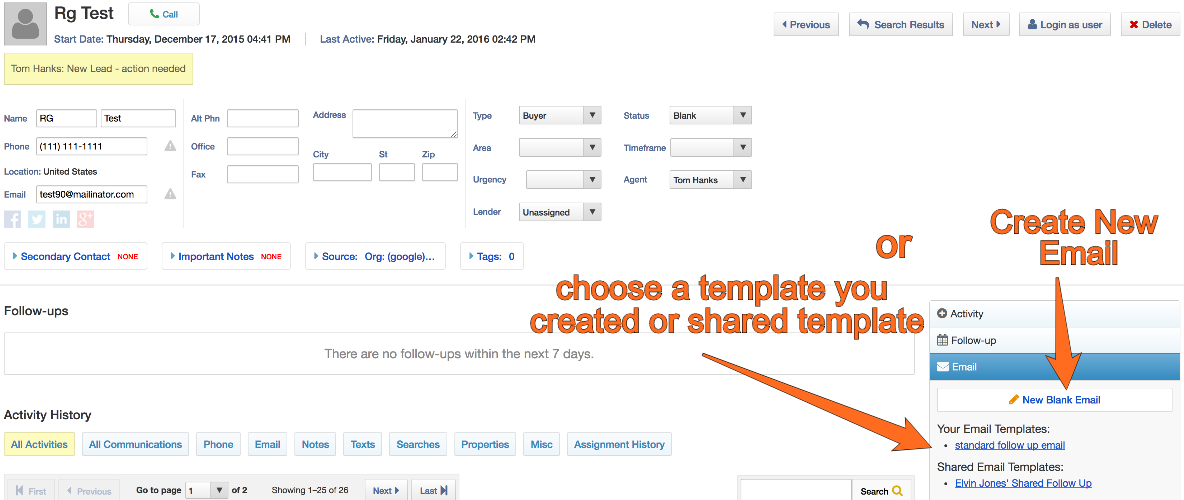lead_manager_email_templates
This is an old revision of the document!
Table of Contents
Email Templates
Email templates can be found by navigating to Settings > Templates > Template Emails
Create Email Templates
1. Click on the “Create New” button
Users can filter template lists:
2. Create your message.
3. Click on the Save button to save the email template
Sharing Email Templates
Admins, Site Owner, and Team Leaders can share their email templates.
Share
1. Click on the Share button associated to the email template
2. Select users with whom to share your template.
View
Send Email to Lead with an Email Template
lead_manager_email_templates.1528215473.txt.gz · Last modified: 2018/06/05 16:17 by brittany