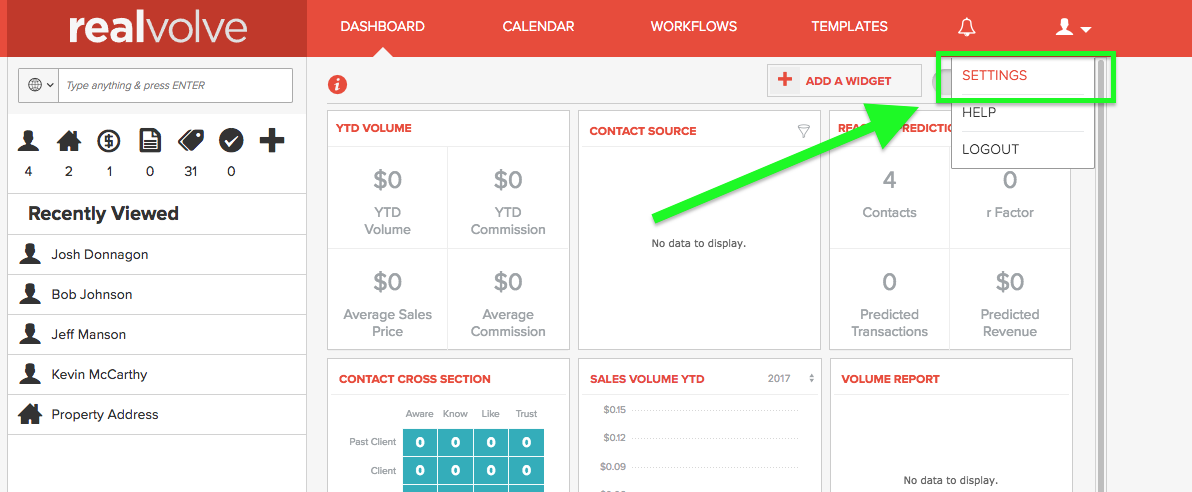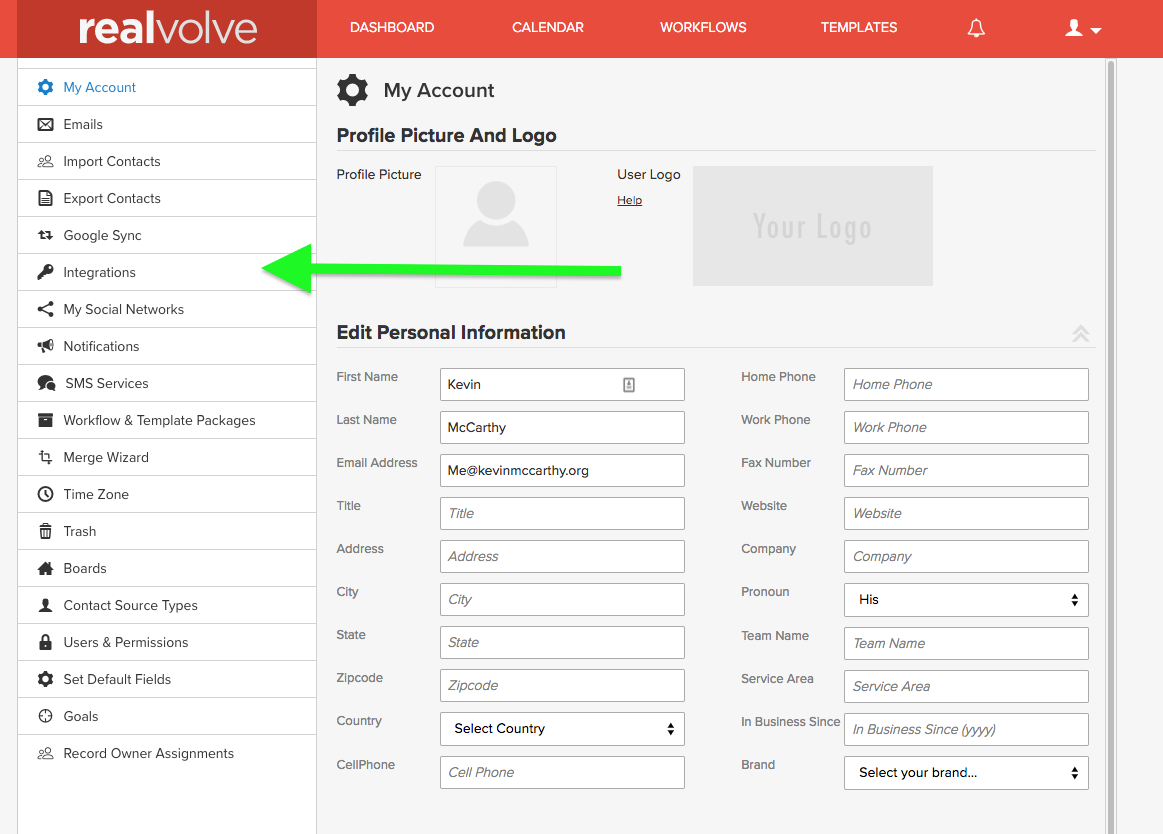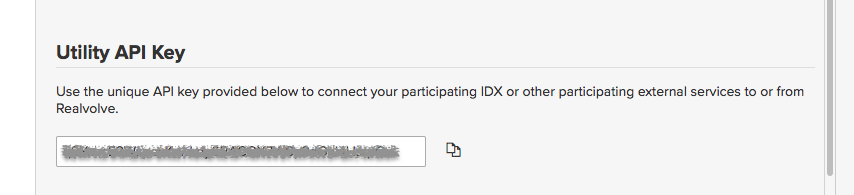This is an old revision of the document!
Table of Contents
Realvolve
Real Geeks integrates with Realvolve. Every lead added to Real Geeks will be automatically sent over to Realvolve.
New leads and updates to existing leads are sent. Note activities will create notes in Realvolve.
Changes made in Realvolve do not propagate to Real Geeks. This integration is one way from Real Geeks to Realvolve.
Which fields are sent to Realvolve
The table below shows which lead fields from Real Geeks are sent to create a contact in Realvolve
| Real Geeks | Realvolve |
| First Name | First Name |
| Last Name | Last Name |
| Home Email | |
| Phone | Home Phone |
| Important Notes | Notes & Correspondence under “Radar” |
| Activity of type Note | Notes & Correspondence under “Radar” |
How to connect
Realvolve is configured as a custom Destination for your site. You can configure in the Lead Router:
- Click “Configure destinations”
- Click on your website
- Locate “Realvolve” and click “Connect”
- Paste your “Utility API Key” (see How to find my Utility API Key below)
- Click save
You can choose to select a User – an Agent or Lender. If you do so only leads assigned to that user are sent to Realvolve. Note that you can connect to Realvolve multiple times, each with a different user.
Only leads created after you connected will be sent to Realvolve. If you want to import all your existing leads into Realvolve see Import existing leads below.
How to find my Utility API Key
In Realvolve click Settings on the top right corner of your dashboard
Then click on Integrations
Your Utility API Key will be on the bottom of the page
Import existing leads into Realvolve
Only leads created after you connected to Realvolve will be sent in real time. If you want to import all your existing leads, first you need to export from Real Geeks then import into Realvolve.
Follow our steps to export a CSV file from your Lead Manager
Then follow Realvolve instructions on how to import contacts from a CSV file:
http://help.realvolve.com/hc/en-us/articles/202724599-How-to-Import-Contacts-from-a-CSV-File