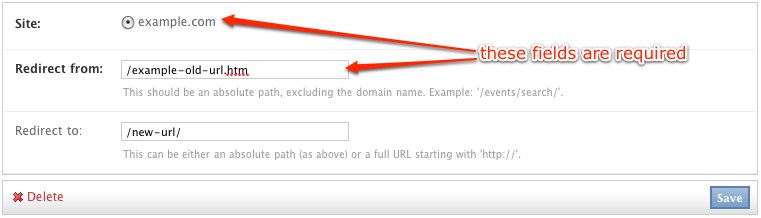This is an old revision of the document!
Redirects
Redirects are used to automatically send a user's browser from one URL to another. For example, if you had a page at yoursite.com/example-old-url.htm, then decide to changed it to yoursite.com/new-url/, but still want your users to be able to find the page at its old URL, you would create a redirect like this:
If you leave the Redirect to field blank, any requests to the path specified in Redirect from get a HTTP 410 Gone response, which means “The requested resource is no longer available at the server and no forwarding address is known.”
One common pitfall with redirects is the creation of circular chains of redirects. For example yoursite.com/a redirects to yoursite.com/b which redirect to yoursite.com/c which redirects back to yoursite.com/a. These sorts of infinite redirect loops should be avoided.