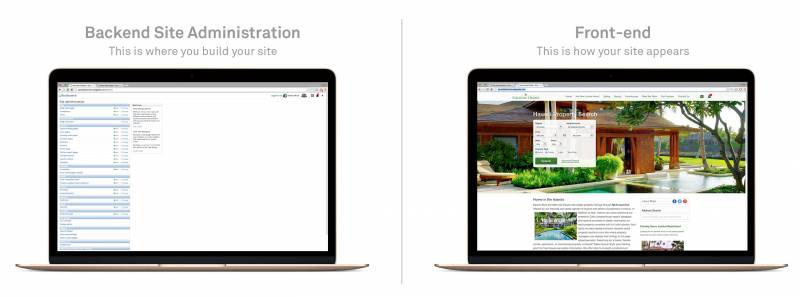This is an old revision of the document!
Table of Contents
Site Building Set Up & Requirements
Follow along with us as we build out a basic Real Geeks website in under 60 minutes. We encourage you to download both simple and detailed outlines below to organize the content you want to include throughout your site. You can also download our step-by-step checklist to help you get started. There is a video at the bottom of the page, which you can also skip ahead through, by referencing the timestamps located in the title line of each step in the checklist below.
- Detailed Outline Here: site_build_outline_simple.pdf
- Detailed Outline Here: site_build_outline_detail.pdf
- Checklist Here: site_building_checklist.pdf
Checklist
1. Upload your Logo and Landscape Image [VIDEO TIMESTAMP 03:25]
- Site Settings > Template Options > Header Image
- Site Settings > Template Options > Header Logo
2. Add Content to the Home Page [05:30]
- Content > Home Page
3. Create Area Pages [13:50]
- Content > Area Pages
4. Create Agent Detail Pages [24:50]
- You have the option of when to delay the sign up auto-response minutes and hours of operation.
5. Add Content to the About Page [32:00]
- Content > Content Pages > Template: About Page
6. Create a Foreclosure Page [34:38]
- Content > Content Pages > Template: Foreclosure Page
7. Create a Page for Sellers [36:35]
- Content > Content Pages > Template: Page with Search
8. Create a Page for Buyers [38:52]
- Content > Content Pages > Template: Page with Search
9. Configure Your Sidebar(s) - Link to Content and Area Pages [41:00]
- Content > Content Pages > Template: Page with Search
10. Configure Your Navigation Bar(s) [46:25]
- Content > Navigation Bars
11. Add Company Name & Address to Footer [53:00]
- Content > Footers
12. Add Home Valuation Widget to Sidebar [53:50]
- Widgets > Seller Leads Widget
13. Add Content to Blog Home Page and Create Blog Posts [56:25]
- Blog > Blog Home Page
- Blog > Posts
14. Use the Design Editor to Make Changes to your Site’s Appearance [58:00]
- Site Settings > Design Editor
15. Review Your Site and Delete any Unused Example Pages [59:03]
- IMPORTANT NOTE: Make sure all links in the sidebar, navigation and anywhere else on your site work. Delete all unused placeholder text and example pages that you haven’t used
16. Ready to go LIVE! [1:00:10]
- You are ready to go live upon IDX approval for Real Geeks with your MLS board.
Site Build Walk-through Video in 60 minutes