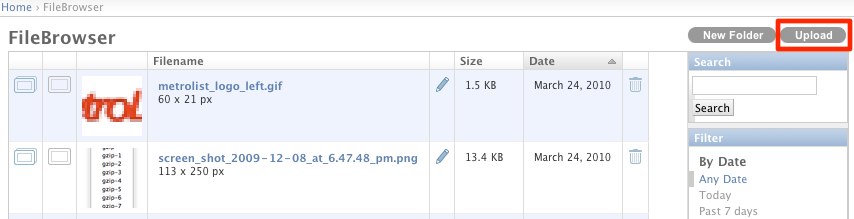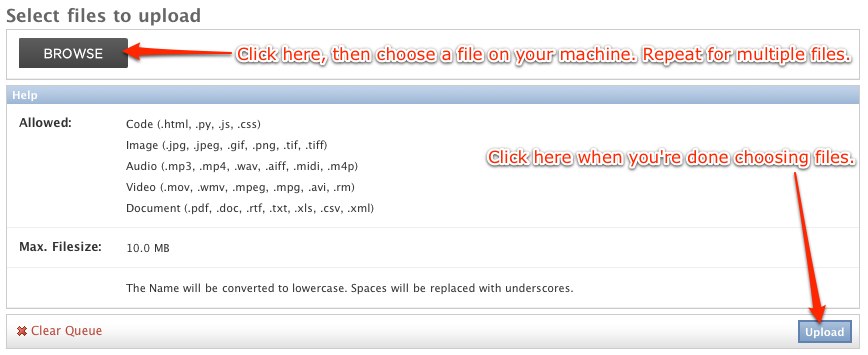uploading
This is an old revision of the document!
Uploading images and other files
Starting from yoursite.com/admin, scroll to the bottom and click FileBrowser
Click the Upload button in the top right corner
Choose one or more files on your machine, then click upload
Congratulations, now your file(s) will appear in the FileBrowser. In case it's an image, you can now insert it into a page, sidebar, or footer.
uploading.1269650527.txt.gz · Last modified: 2010/03/27 00:42 by vlad