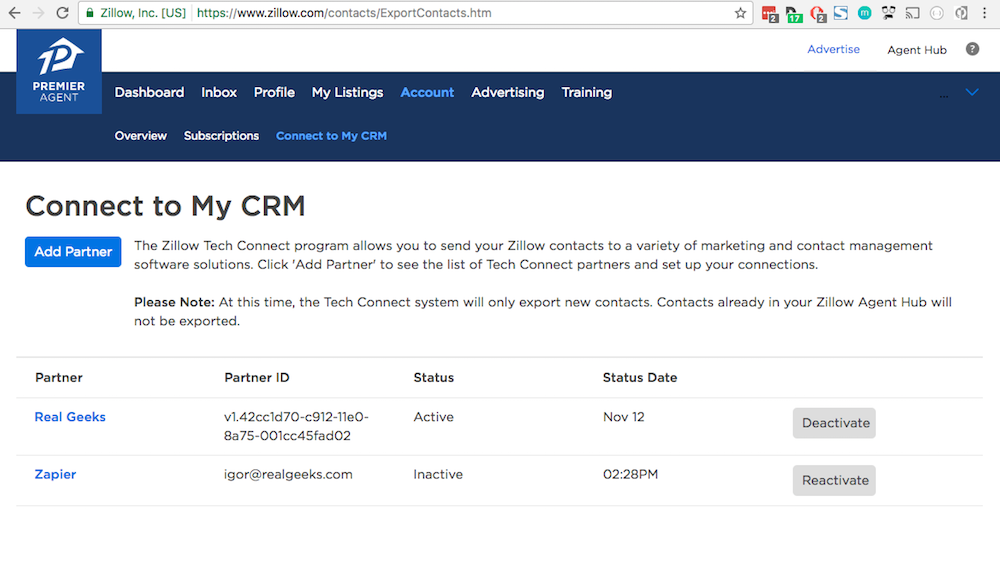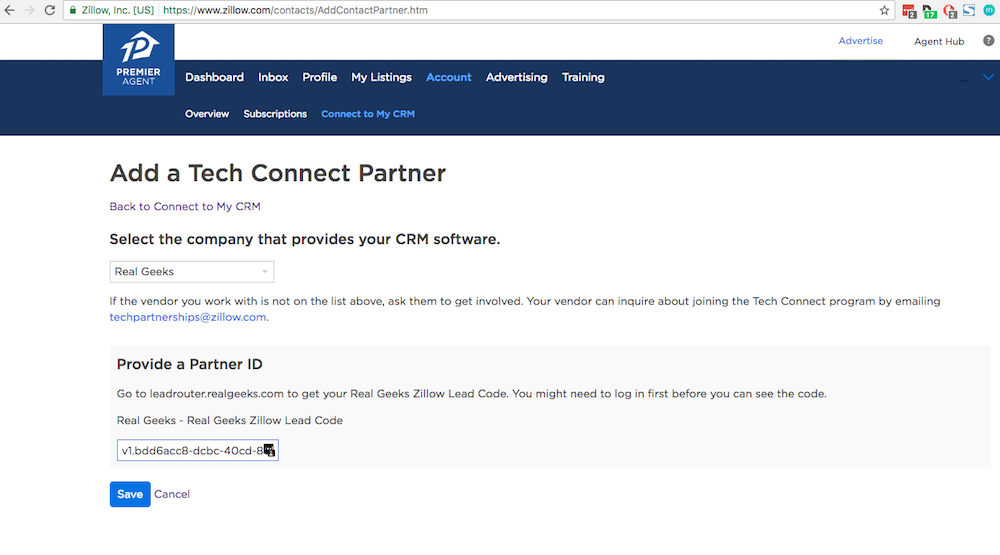This is an old revision of the document!
Zillow and Trulia
Real Geeks integrates with Zillow using their Tech Connect program so leads generated from Zillow or Trulia can be sent automatically to the Lead Manager.
First you need a code generated by Real Geeks specific for you site, to get this code:
1. Visit http://leadrouter.realgeeks.com/incoming/zillow/ 2. Click on your site
You have the option to send all Zillow and Trulia leads to your Lead Manager unassigned, which means they will follow the Round-Robin rules. Or you can send all leads already assigned to one specific agent.
To send unassigned click Configure for Site. To send assigned to an agent click Configure for Agent then click on which agent you want to assign those leads.
You should see a code similar to v1.bdd6acc8-dcbc-40cd-80e9-364c853e1c5a or v2.28766.
Now with this code in hand let's configure Zillow:
1. Visit https://www.zillow.com/contacts/ExportContacts.htm
2. Click Add Partner 3. Select Real Geeks on the list of CRM companies 4. Paste the code you copied above on Partner ID input 5. Click Save